SAP Business One Integration – What is possible & what is not?
Nathan is the CEO of a multinational cosmetic company. He relies on SAP Business One for all the core functions of the business. But at times he feels that the sales data he gets is inadequate and he has to rely on the analytics of his Magento e-commerce platform for better & clearer picture of the sales. As this is a cumbersome process he feels that integrating the Order-management process of his e-commerce store with SAP Business One can get rid of all these hassles and can provide a better & overall picture of his entire business.
Most of us, the so-called “Consumers of some ERP” has at some point found that the ERP we use lacks some function, feature or an advantage that the other ERP has. This is very common, given the fact that every ERP is built on different schools of thought. The question is, after investing so much of time, effort & money, is it worthwhile to go for some other ERP that has got better features? The answer is ERP Integrations.
ERP integration is a process where the ERP communicates with other ERPs or Solution Providers with the help of APIs (Application Program Interfaces or application connectors). The communication happens through some data touch points that are common in both the ERP and Other Applications. Through this process of integrating an ERP with other applications or solutions, The consumer or the user will be in a position to have the benefits that are best of both worlds (Not necessarily both, but the integration can happen with numerous applications simultaneously)
SAP Business One is one of the top and widely accepted ERP systems for Small and Medium Enterprises that provides numerous option to the developers as well as the users to use it smoothly and integrate with other ERPs or functional applications when it the most needed. This can be achieved by leveraging dozens of pre-built application connectors and over 1,000 data touch points available in SAP Business One.
The Result? One ERP that can provide all the data and can automate most of the critical processes by communicating with multiple applications for better efficiency.
Here are some of the many Advantages of having integrations in place
-
360-degree view of Data
- It is always important for the decision makers to have a complete picture of their business that allows them to make more informed and effective decisions. This is only possible when all the data sources such as ERPs and applications communicate with each other in a more streamlined way. The integration has to happen between a CRM, Logistics Wing, Financial Package and all the other required applications of the enterprise with the main ERP of the company.
- The format in which the data received from various sources or the business process is always different. And there is always a problem of data overlap. Proper data integration with all the data sources solves the problems instantly. ERP and CRM integration solves this problem in a single shot. The central data is maintained for both fronts and shared throughout the organization.
- This provides a 360-degree view of every kind of data generated within an organization that always has the potential to provide better insights for the decision makers.
-
Better Workflow
- Any functions that is detached from the core of the business systems is a big head-ache for decision makers. If all the functions of a business run parallel to each other without any communication between them, The output will always be a fragmented one. An ERP can weave all the processes together to provide a bird’s eye-view of the business. As each ERP is different with respect to its workflows, An integration between the ERPs can get rid of the head-aches associated with all the business functions.
When properly integrated, a lot of automation of workflow can take place that has a direct impact on the productivity of the business.
- Any functions that is detached from the core of the business systems is a big head-ache for decision makers. If all the functions of a business run parallel to each other without any communication between them, The output will always be a fragmented one. An ERP can weave all the processes together to provide a bird’s eye-view of the business. As each ERP is different with respect to its workflows, An integration between the ERPs can get rid of the head-aches associated with all the business functions.
-
Better data accessibility
- Every name, every count, every phone number and every digit pertaining to Operations, Sales and Finances are a lifeline for a business. The access to that data is like oxygen. The access has to be constant like breathing. If all the data is not present in one place, it looks more like an incomplete painting and the decision based on it will be half-baked in all probability.
- If the data related to operations reside in SAP Business One & the data related to Sales is present in Salesforce, there will always be a level of a mismatch when the data is not integrated. By being so, it is also difficult for the users to ascertain the exact picture because of the sheer volume.
- The integration of various ERPs and applications with SAP Business one gives rise to unified data projection that is available to every employee of the organization at all times. Not only does it reduces the time taken in accessing valuable information, but also provides a better overall view of the data.
-
Saves a lot of money
- If the primary objective of any business is to make money, it is only possible when the business saves money. Because a rupee in hand now is always worth two in the future.
- Two of the important reasons of having an ERP in place is to save money by controlling wastage of resources and increasing the productivity of employees. If there is a decrease in productivity because of the ERP, as there can be an overlap of the same job on two different platforms. The organization is potentially losing money. SAP Business One-enabled businesses can reduce resource requirements and avoid costly infrastructure investments.
- Integration of the platforms is the best solution to minimize such activities and improve the productivity of the employees thereby saving a lot of money. A lot of SAP Business One Partners like us are good at integrating an existing application at affordable prices.
-
Increased mobility
- In these times of super smartphones and the employee always on the move, They would prefer working on a more compact and handy device than a computer, It is taken every ERP in 2018 must be compatible with a smartphone to stay competitive.
- If not for all the functionalities or the processes, An ERP should at least look at providing all the vital information or analytics on the mobile phone for the employees who are on the move, to pull data whenever it is required.
- When SAP Business One is integrated with a Custom Mobile Application developed for a specific use or a function, the entire data of the organization comes handy resulting in an instant hike in the productivity levels & the turnaround times of the processes.
-
Better & Faster processing
- Though it makes sense in having a single system or an ERP in place, this is not possible because of many factors like reluctance from the employees & better but limited features in another application. Due to this, employees most of the times are forced to maintain a parallel system. This can lead to some of the problems below.
- Duplication of Work
- Time consumed in matching the inputs across different systems/ ERPs / Applications
- Time consumed in generating reports separately
- Time consumed in checking the authenticity of reports
- The whole business of having parallel systems in place is a cumbersome affair.
- Having a proper integration between the systems in place can help a business in saving a lot of time resulting in faster outputs.
- Though it makes sense in having a single system or an ERP in place, this is not possible because of many factors like reluctance from the employees & better but limited features in another application. Due to this, employees most of the times are forced to maintain a parallel system. This can lead to some of the problems below.
-
Enhanced Coordination
- A Proper integration facilitates completely automated, bi-directional data exchange between business systems or ERPs, reducing manual data entry processes and data duplication while eliminating the number of costly errors and streamlining of processes.
- The whole activity enables various departments to coordinate. Every department can be on the same page as the data is shared among all. Decision makers can view all the relevant data in a more streamlined format. All of this greatly improves the performance of the organization.
SAP Business One Integration with E-Commerce Platforms
System Integrations are a key way to consistently delivering a uniform experience to your customers across online channels. It benefits your business in three major areas: ensuring consistent sync of data with the ERP , automating processes, and delivering timely information
SAP Business One can be integrated with all the popular e-commerce platforms such as IBM WebSphere Commerce, PrestaShop, Woocommerce, OpenCart, Shopify, ZenCart, Magento, OS Commerce, Bigcommerce, Netsuite SuiteCommerce and Digital River Global Commerce
A successful online retail business has to depend on Shipping, Accounting, Payment, Marketplaces, Tracking, CRM and various others services to deliver a great customer experience. But these services are provided by different companies. As a seller, your job is to build a system that provides you and your customer with real-time information fetched from these companies such as shipping information from a logistics company, payment information from the payment processing company etc.
In other words, integration services are a necessity for online business these days and a good third-party integration can make it easy for you.
Some of the key integrations are –
- Shopping Cart integration
- Marketplaces and POS Integrations
- Shipping Integration
- Accounting and Payment Integration
- Package Tracking Integrations
- CRM Integrations
Data that can be Synced with SAP Business One
- Customer Data
- Item Data
- Order Information
- Payment Information
- Shipping Information
SAP Business One integration with Market Places
SAP Business One when integrated with market places such as Amazon or E-Bay enables you to create an exceptional retail experience for your customers. The Integrations also helps you in maximizing your presence and selling power. Here are the many benefits of having an integration with popular market places.
- Automate Financial Entry
- Improve Customer Satisfaction
- Avoid Out of Stock Situations
- Process Orders Quickly
- Track guest checkouts
- Product & inventory sync
- Stock levels and pricing
- Fulfilment management
- Refunds & cancellations
- Catalogue management
- Enhance customer service
- Order and customer sync
- Time and money saving
- Settlement
- Sales order sync
- Track guest checkouts
- Error elimination
SAP Business One integration with other popular ERPs
Various ERP applications support a variety of business functions. When an ERP system’s primary purpose is to automate business processes in order to increase business efficiency and provide better visibility, most of the enterprises depend on more than one ERP for effective decision making. When it comes to SAP Business One, the difficulty is to integrate their it with their other ERPs to meet growing business demands. Enterprises have indeed found a way to implement ERP systems that enable them to integrate isolated applications and provide a united application architecture.
Here are the many benefits of having proper ERP integrations in place
- Beat the Competition
- Increase Efficiency
- Facilitate Forecasting
- Improve Collaboration between departments
- Facilitates Scalability
- Single view of Information
- Cost Savings by eliminating repetitive work
- Streamlined Processes
- Improved Mobility
- Better Reporting
- Improved Productivity of the workforce
- Better Regulatory Compliance
- Improved Flexibility
- Better Customer Service
- Better Security
SAP Business One integration with popular applications
SAP Business would be a better platform if the users get all the required data from the other applications they love. SAP Business One is designed to work ‘out of the box’. However, a number of additional modules and industry-specific solutions are available to complement the software’s core functions. Depending on the needs of your business, you may find that one of these B1 Apps extends the functionality of your system to provide even greater visibility, efficiency and control.
Technicalities of having effective integrations for SAP Business One
The Integration Framework of SAP Business One is the official name for the middleware that enables SAP Business One to publish or send data to external systems and to consume or access data from external data providers across different system environments using standard protocols.
Integration with SAP Business One can happen in multiple ways with the help of DI API, DI Server, B1WS, and others. Let’s understand more about the architecture and strategies.
As an organization expands, there is a lot of cost and effort involved in maintaining and integrating all the parallel systems from different geographies, departments and functions. By using SAP Business One as part of a multi-tier system strategy, Organizations running SAP ERP Central Component (ECC) can easily and quickly integrate all the parallel systems of the business. As organizations open offices in new geographies, SAP Business One provides all the tools and controls needed in getting these offices up and running quickly, by communicating with all the other parallel set-ups like ERPs, CRMs etc for a single platform across the geographies.
Difference between DI API, BI WS and DI Server
SAP Business One provides two types of interfaces to interact with other systems or software.
- DI API interacting with COM interfaces and objects supported by SAP Business One
- SAP DI Server which uses standard SOAP protocol to access data.
What is SAP Business One Data Interface Server?
SAP Business One provides numerous endpoints which can enable people to integrate other ERPs or applications with it. DI or Data Interface Server API enables business partners to develop SOAP (Simple Object Access Protocol) based solutions over the Data infrastructure to do CRUD operations (Create, Read, Update & Delete) over the database objects without handling the database objects manually.
The DI Server is a COM-based service which gets automatically installed into the server (with SAP installation). It receives SOAP (Simple Object Access Protocol) requests from the client using the Interact method. The Data Interface server then converts the SOAP messages into data objects for SAP Business One database. The SOAP messages must be UTF16 encoded which SAP Data Interface server understands. On the contrary, the DI Server wraps the response data and sends it to the client as SOAP response using the Interact method return value.
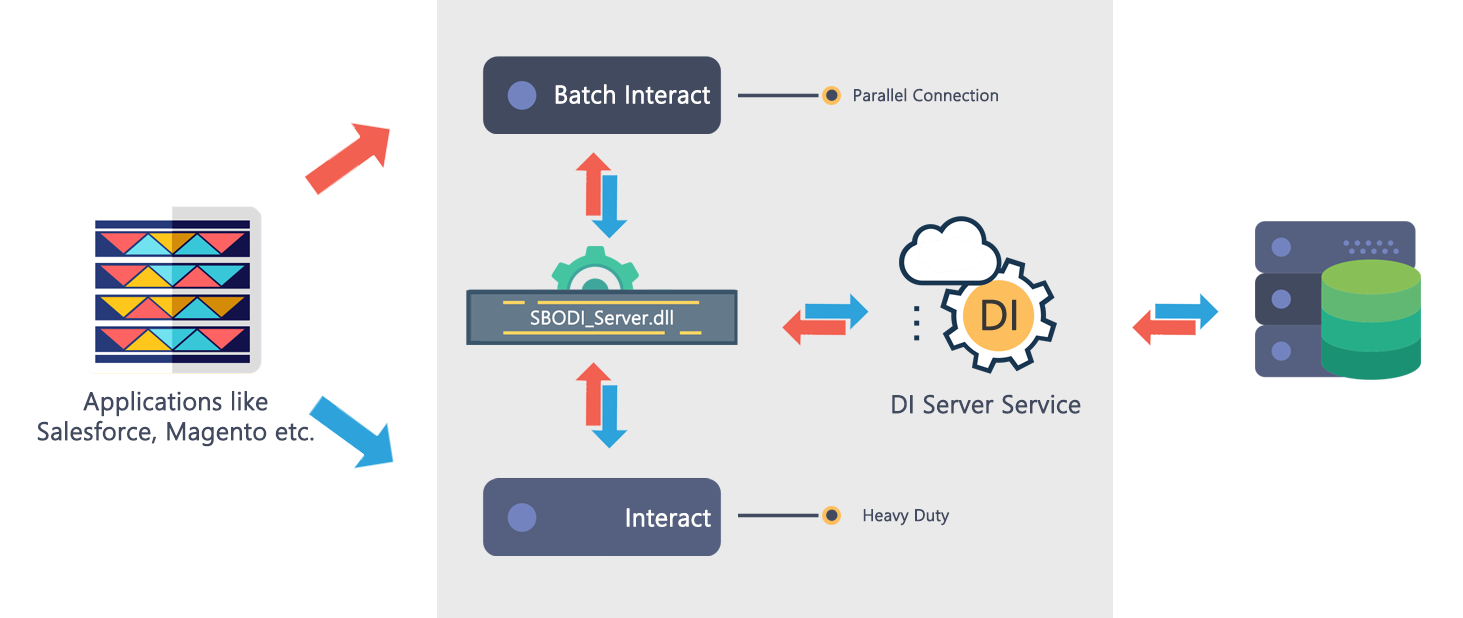
Advantages of SAP Business One Data Interface Server
There are numerous advantages of Data Interface server API. Some of them are
- Operations of a heavy duty nature are supported that includes Read & Write capabilities along with the batch process. This results in high performance.
- Supports parallel transactions.
- Bypasses calls to the Web methods configured in IIS and uses COM element to interact with Data Interface Service directly.
Even though DI API works fine, it is very slow and works on a per call basis.
Data Interface API
In case of Data Interface (DI API), the Application directly takes a reference to the functionalities and sends data according to the API provided by SAP. As there is no standard maintained on input and output data, the data is more specific and also gives specific output related to call. Here the SAPBobsCOM.dll is used to reference the business objects exposed through SAP B1.
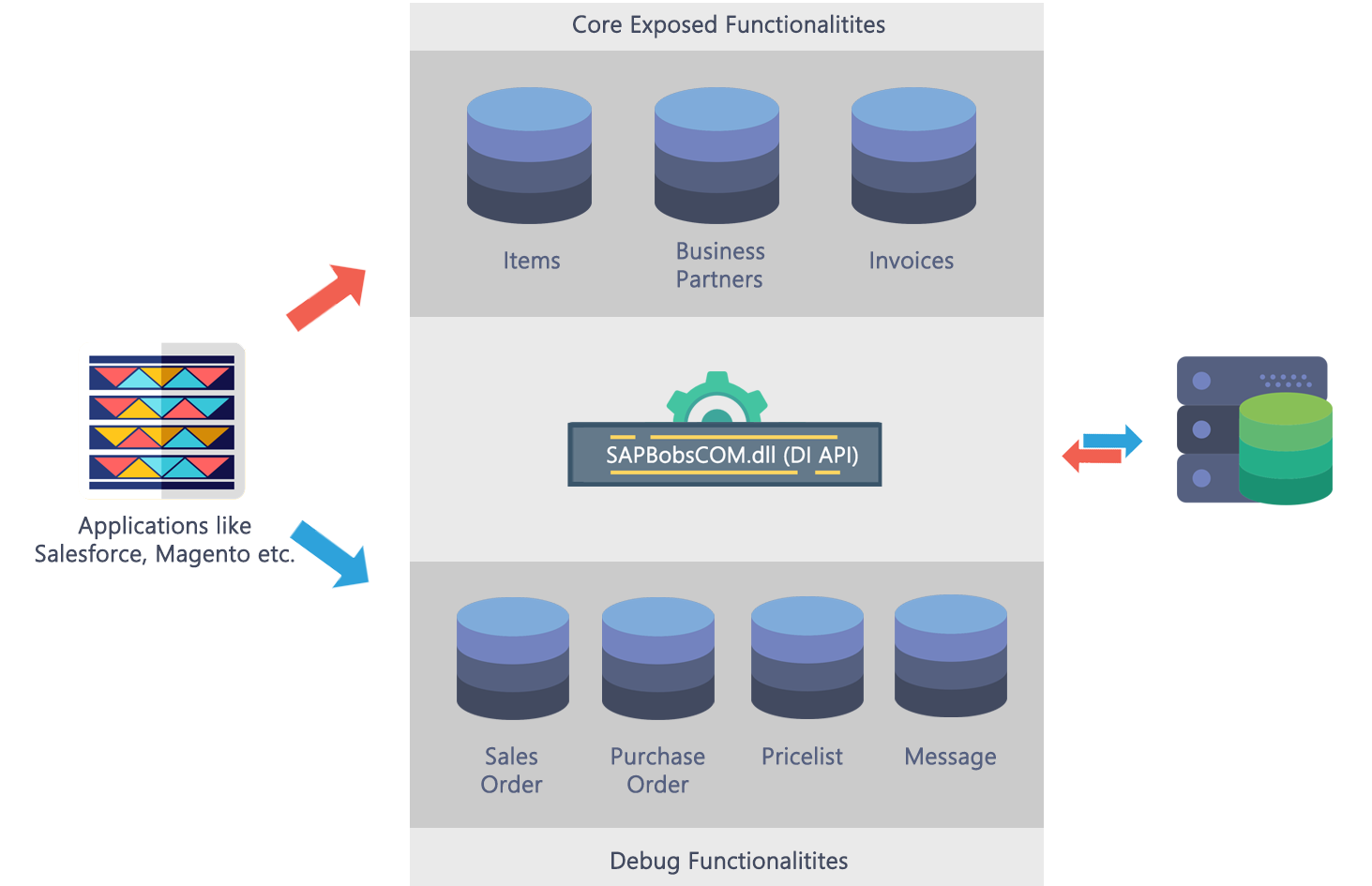
Advantages:
- COM interfacing and support of debugging
- Specific handling of objects uniquely exposed through API
- Easy to implement
Limitations
- Very slow in processing as it requires Serialization / Deserialization of objects
- Single channel communication.
- Batch processing is not supported.
B1 WS
The B1 WS uses IIS with a predefined HttpHandler installed with SAP called BIWSHttpHandler. This handler redirects every interaction endpoints and you can use WsdlServiceGenerator to generate proxy Wsdl over the IIS. The IIS uses BIWSHttpHandler to interact to the DI Service. You can think of this HttpHandler as an interface between the COM APIs supported by DI Server which will validate the requests and send to the Database backend.
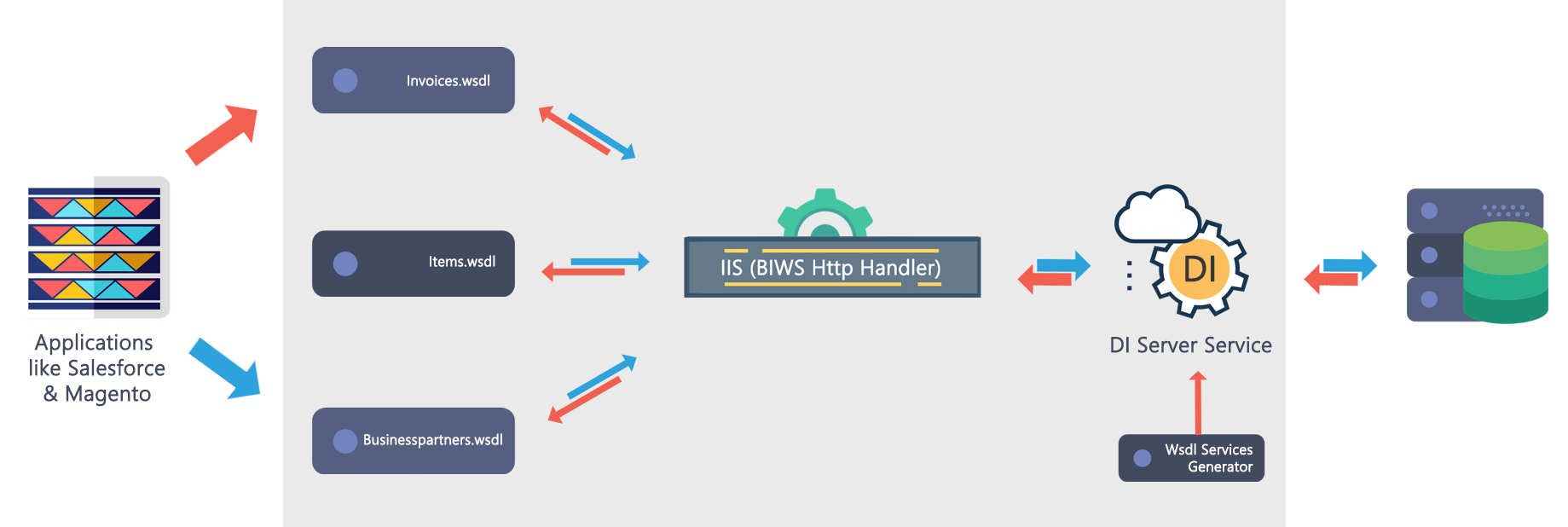
Advantages:
- Standard Protocol (HTTP) interaction supported.
- Can be accessed from anywhere even from outside if standard HTTP protocol port is exempted from a firewall.
Limitations
- Need to maintain IIS hosting.
- Batch operation isn’t supported.
Challenges of SAP Business One Integration
SAP Business One supports integrations with most of the third-party integrators and can be performed by clients or development partners using common, standards-based tools. However, that doesn’t necessarily mean that a specific integration will be free of any errors and troubles. In order to ensure your SAP Business one integration project doesn’t create more problems than it solves, there are a few things you need to be aware of by asking following questions.
- What are your business needs, What is the objective of having an integration in place?
- Which SAP Business One applications are you using?
- Is there an SAP Business One supported API for the application you would like to integrate?
- Is there an SAP Business One developer partner that offers a supported integration tool, or is an interface offered by the third party vendor?
- If no integration tools are available, do you have SaaS integration and Business One Development Environment (B1DE) expertise in-house?
- Has your organization modified or customized SAP Business One in a way that could impact your integration plans?
Although SAP Business One offers tools to enable third-party integration, mistakes can be costly if the changes you make affect important client or financial information. In addition, integrations with Software as a Service (SaaS) software applications must always be developed with future upgrades in mind.
Conclusion
Enterprises that are evolving to stay relevant in their industries are making the necessary efforts to digitally transform their SAP-run operations to be more competitive. SAP Business One-powered businesses can leverage dozens of pre-built application connectors and over 1,000 data touch points. There are some good third-party cloud-based integration platforms available for automating most of the vital business processes and eliminating manual data entry by enabling bi-directional data exchange between both SAP Business One and all the leading Financial, eCommerce, Shipping, POS, CRM, and EDI trading partners.
It’s your turn now to take your organization to the next level by leveraging the integrations that have the potential to transform your business like never before.


